Keychron V10 (Alice Layout) QMK Custom Mechanical Keyboard (US ANSI Layout)
Keychron V10 (Alice Layout) QMK Custom Mechanical Keyboard (US ANSI Layout) - Fully Assembled Knob / Frosted Black (Translucent) / Keychron K Pro Red is backordered and will ship as soon as it is back in stock.
Couldn't load pickup availability
- ABS plastic housing
- The keyboard PCB, screw-in stabs, and the steel plate
- Double-shot OSA PBT keycaps (including Mac & Windows keycaps)
- Keychron K Pro switches
The barebone version does not include the keycaps and switches.
No discount codes can be used for V10.
Please drop your email on "Notify Me When Available" if the product model is out of stock.

Keychron V10
Keychron V10 comes in a unique 75% Alice layout, with extra macro keys to program and a left knob design. It is fully customizable with QMK/VIA support and configured with screw-in stabs, double-shot PBT keycaps, an acoustic pad, etc., ergonomic and comfortable to meet all your practical needs!

Frosted Black Version (Translucent)

Carbon Black Version (Non-transparent)

Choose the keycaps, switches and more accessories for your V10
All-Around Customizable Keyboard
To build a fully customizable keyboard, we designed every component to be easily assembled so you can customize and adjust any or every part the way you want.


Note: The screw heads are molded into the case, so they have a very strong grip and won’t fall out.

An Epic Core Inside The Keyboard
A powerful ultra-low-power ARM architecture MCU equipped with 128K Flash will provide more flexibility for developers. The polling rate is 1000 Hz out of the box, which makes latency non-existent for the competitive game.
OSA Profile Double-Shot PBT Keycaps
These double-shot PBT keycaps have a similar height to the OEM profile and has an SA-like shape. We named it the OSA (OEM spherical angled) keycap. The PBT keycaps will provide excellent oil resistance, enhance the type feel, and prevent the legends from fading out.


Switch Layouts Between macOS & Windows
Built with the Mac users’ experience in mind while still retaining compatibility for Windows devices, the Keychron V10 comes with a system toggle and an additional set of customized keycaps for both Windows and macOS systems. You can now save two different layouts on the keyboard, one for each system.


Program with QMK & Launcher.
The open-source QMK firmware means endless possibilities for key remapping, macros, shortcuts, and more. Now you can easily customize each key with the Keychron Launcher web app.
 Click here to use Keychron Launcher
Click here to use Keychron Launcher* Please use the latest version of Chrome / Opera / Edge browser to open the Launcher and connect the keyboard to your device via wired mode.
Hot-swappable.
The hot-swappable sockets are mounted on the PCB, so you can install or change the switches without soldering. The PCB supports both 3-pin and 5-pin MX mechanical switches.
South-facing RGB LED Lights.
The south-facing RGB LED is designed to better illuminate the keyboard backlight from the typist’s angle with the premium non-shine-through PBT keycaps installed. The south-facing RGB is also free from interference when the users install OEM or Cherry-profile alternative keycaps on the keyboard.

Pre-lubed Keychron K Pro Switch
By optimizing the switch mold, the K Pro switch wobbles less than a standard mechanical switch and feels smoother on each hit. Plus, the factory pre-lubed process on all the K Pro switches (exclude the clicky ones), no doubt this will ensure the best smoothness at your fingertips when typing.


All New Screw-In PCB Stabilizers
The screw-in design increases stability and makes it easier for changes and upgrades. Precise craftsmanship makes the stabilizers more stable and less shaky. The big keys’ (space bar, shift, enter, backspace) typing experience is now more stable and smooth. The Keychron V10 also supports third-party screw-in PCB stabilizers.
What's in the box?
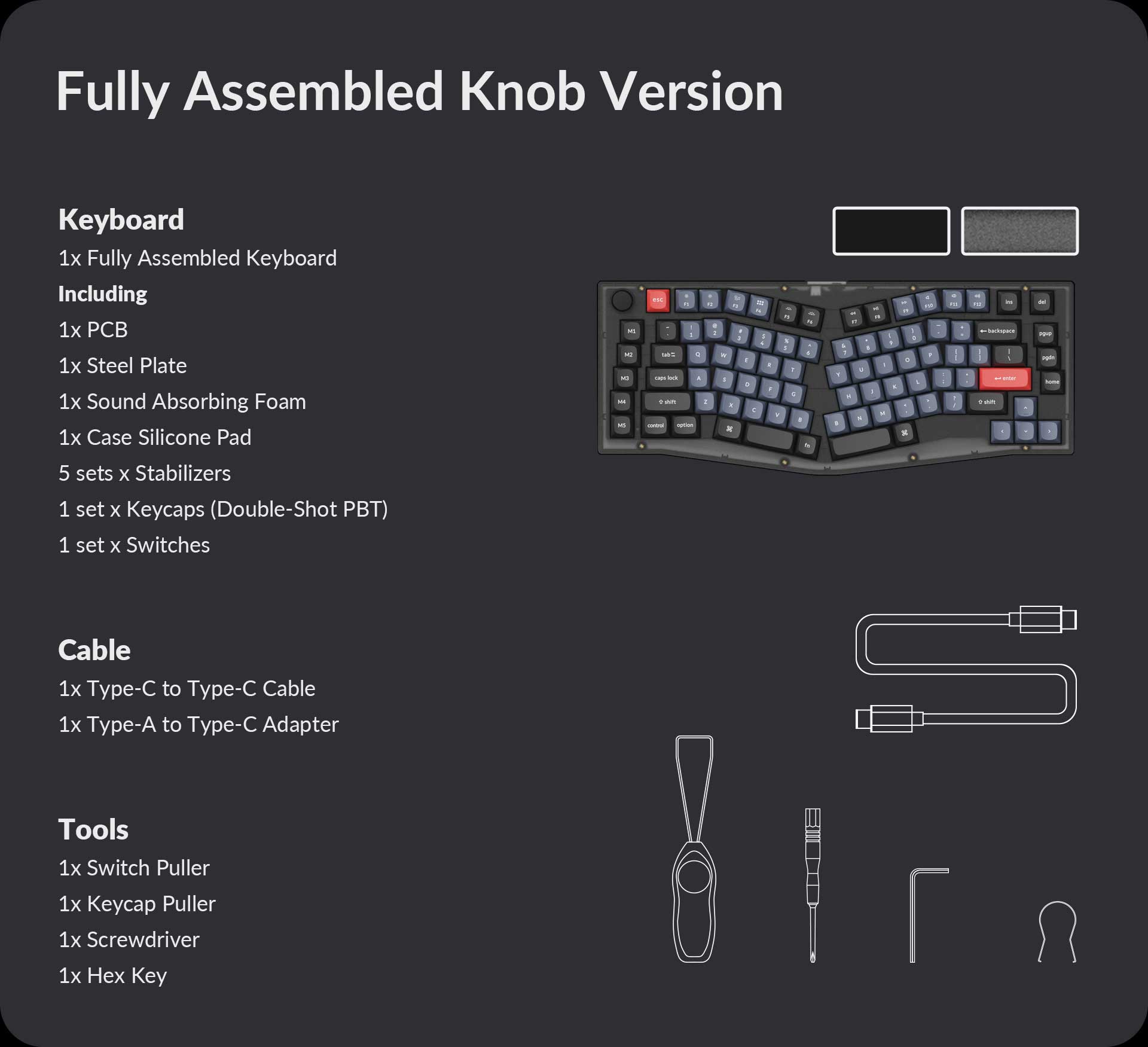

Specs
| Width | 141.3 mm |
|---|---|
| Length | 386.7 mm |
| Front Height | 18.7 mm (without keycaps) |
| Back Height | 27.2 mm (without keycaps) |
| Feet Height | 3 mm |
| Angle | 3.5° / 6.7° / 9.3° |
| Weight | 1230±10 g (Fully Assembled Version) |
| Body Material | ABS Plastic |
| Plate | Steel |
| Polling Rate | 1000 Hz |
| Mount Style | Tray Mount Design |
| Keycaps (Fully Assembled Version) | Double-shot PBT keycaps, not shine-through, OSA Profile (OEM height, SA shape) |
|---|---|
| MCU | Ultra-low-power Arm Cortex-M4 32-bit STM32L432 (128KB Flash) |
| Backlight | South-facing RGB LED |
| Switch | Keychron K Pro (Fully Assembled Version) |
| Switch Support | Hot-swappable (5 pin & 3 pin) |
| Connectivity | Type-C cable |
| Cable | Type-C cable + Type-A to Type-C adapter |
| Operating Environment | -10℃ to 50℃ |
| Stabs | Screw-in PCB stabs |
Learn more about the Keychron V10 such as the V10 shortcuts, assembling the V10, factory reset, and more in the FAQ section.


















